We're sorry.
This website is temporarily unavailable while we carry out planned updates as part of our commitment to ongoing service improvement.
Please try clicking the refresh button or come back later.

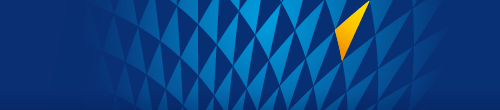
This website is temporarily unavailable while we carry out planned updates as part of our commitment to ongoing service improvement.
Please try clicking the refresh button or come back later.